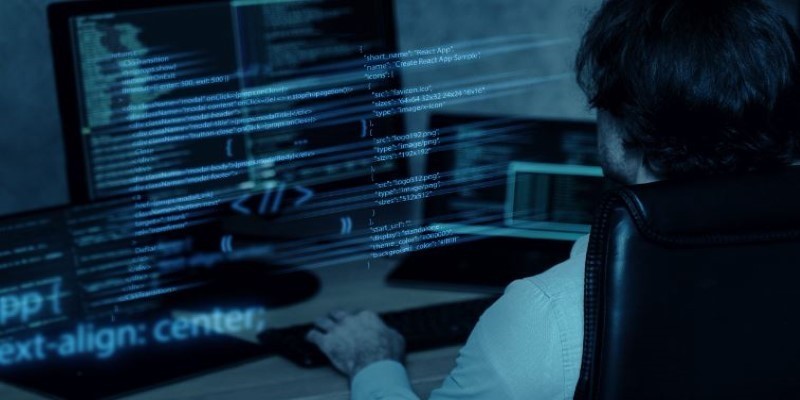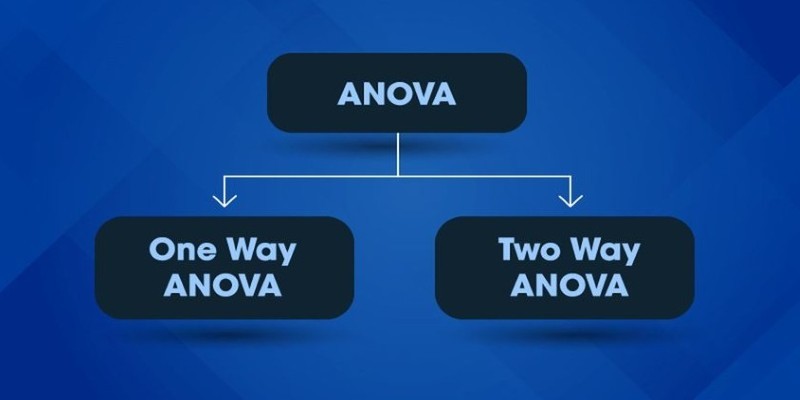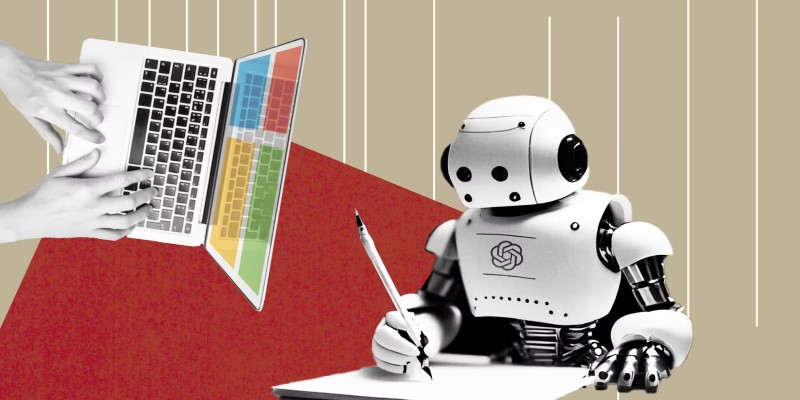Artificial intelligence tasks are no longer limited to data centers or research labs. Today, anyone working with machine learning models, AI-based tools, or creative software powered by AI features needs a machine that can handle the demand. Whether it's local model training, AI-assisted video editing, or simply running apps that rely on neural engines, not every laptop makes the cut. So, if you're shopping around for a device that’s ready to handle the weight of modern AI workloads, here are eight laptops that stand out in 2025.
8 Best AI Laptops for 2025
Apple MacBook Pro 16-inch (M3 Max)
If there’s one machine that continues to set the standard for on-device AI performance without screaming about it, it’s the latest MacBook Pro with the M3 Max chip. You get a 16-core CPU, 40-core GPU, and a 16-core Neural Engine that handles AI tasks like background blur, object tracking, or on-the-fly transcription effortlessly. What’s more impressive is the optimization—Apple’s tight integration between hardware and software ensures tools like Final Cut Pro, Logic Pro, and even third-party apps like Adobe Premiere work with near-zero lag.
The battery life doesn’t take a hit either, even under load, which is a rare find in this category. And the new AI workflows in macOS Sequoia—like intelligent window arrangement and context-aware spotlight—run faster than you’d expect.
Microsoft Surface Laptop 6 (Copilot+ Edition)
Microsoft went all-in on local AI features this year, and this version of the Surface Laptop 6 proves that hardware can catch up with software ambition. It uses Qualcomm’s Snapdragon X Elite processor with a dedicated NPU for AI tasks. What makes this laptop a real standout is how well it runs Windows’ new AI enhancements: real-time translation, smart summarization, and even the new “Recall” feature that lets you search your on-screen history.

Lightweight, quiet, and with a crisp touchscreen, this machine balances looks and power in a way that makes it feel smarter, not just stronger.
Dell XPS 16 (2025 Model)
This is Dell’s most AI-ready laptop to date. It’s powered by Intel’s new Core Ultra 9 chip and backed by an integrated NPU and discrete RTX 4070 graphics. The combo allows creative tools like DaVinci Resolve or Stable Diffusion to run directly on the device, with smooth image generation and video upscaling.
The edge-to-edge OLED display is as good as it gets for deep learning visual work or just appreciating high-resolution renders. And since it supports up to 64GB of LPDDR5x RAM, multitasking with AI-heavy processes feels natural, not forced.
HP Spectre x360 16 (AI Edition)
The Spectre line has always leaned into design, but this year’s model focuses on brains just as much as beauty. With Intel’s Core Ultra processors and dedicated AI acceleration, the laptop introduces AI-driven noise reduction for calls, auto-framing for video, and intelligent charging to preserve battery health.
The rotating hinge lets it flip into tablet mode, which is useful for sketching or handwriting in apps that now use AI to clean up your writing or auto-convert notes to structured text.
ASUS Zenbook Pro 16X OLED
Built for creators who use AI every day without even realizing it, this Zenbook comes with a high-performance Intel Core Ultra CPU and NVIDIA RTX 4070 GPU, plus a 4K OLED screen that’s made for color-sensitive tasks.
AI-enhanced editing tools run effortlessly here—whether that’s facial recognition in Lightroom, voice-based search in design software, or frame-by-frame enhancement in animation. It’s also surprisingly quiet under load, thanks to a smart thermal system that adapts fan speed based on the intensity of the task.
Lenovo Yoga Pro 9i Gen 9
Lenovo kept its Yoga line simple on the outside but packed with performance underneath. This year’s model brings in the Intel Core Ultra 7 processor with built-in AI acceleration, plus an RTX 4060 graphics card. What helps this laptop stand apart is how it balances AI features across both software and hardware.
With smart presence detection, AI voice enhancement, and automatic display dimming when you step away, it keeps battery life in check without you lifting a finger. If you’re using tools like OBS for AI-enhanced streaming or working in voice-based creative apps, this machine holds up without breaking a sweat.
MSI Creator Z17 HX Studio
The Creator Z17 is built for serious workloads. You get up to an Intel Core i9 HX-series processor and NVIDIA’s RTX 4090 mobile GPU, which puts it in workstation territory. But this isn’t just a spec brag. The laptop uses that performance to run complex AI models locally—think multi-layered image synthesis, real-time audio processing, or massive datasets inside local Jupyter notebooks.

The color accuracy on its 17-inch QHD+ touchscreen is another plus for creators who rely on AI tools for visual work like style transfer or background replacement.
Acer Swift X 14 (2025 Model)
Acer’s Swift X 14 keeps the design light and portable while still packing enough power for AI tools that run directly on-device. With NVIDIA RTX 4050 graphics and an Intel Core Ultra 7 chip, it manages to run apps like Adobe Firefly and AI audio mixers without hiccups.
Its built-in AI-powered webcam and noise reduction come in handy during calls, especially if you’re using AI tools for live captions or translations. While it doesn’t go as deep into creator territory as others, it’s a well-rounded pick for students, researchers, and light content makers.
Final Thoughts
Each of these laptops brings something different to the table, whether it’s the seamless performance of Apple’s ecosystem, the raw power of Razer’s Blade, or the quiet intelligence of the Surface Laptop’s NPU-driven features. Your choice will depend on what you do most: creative work, software development, machine learning research, or content production.
One thing’s clear—AI is no longer a “bonus” feature in laptops. In 2025, it’s something your device has to be built around. And the good news? These eight laptops are ready.