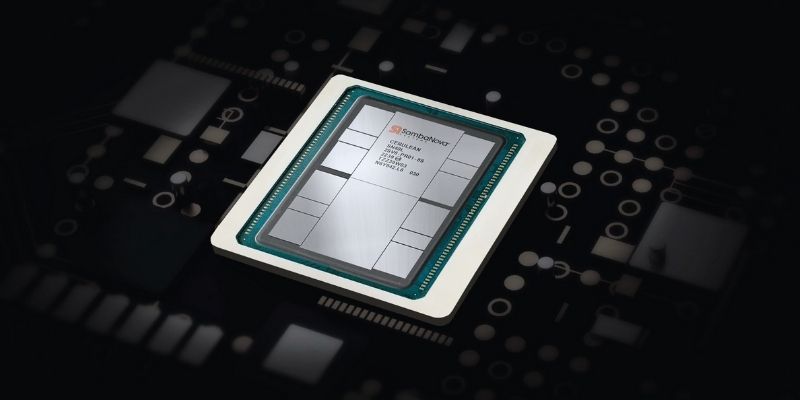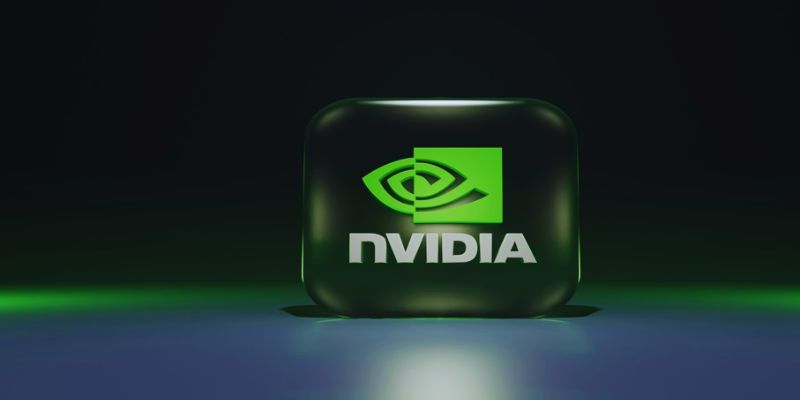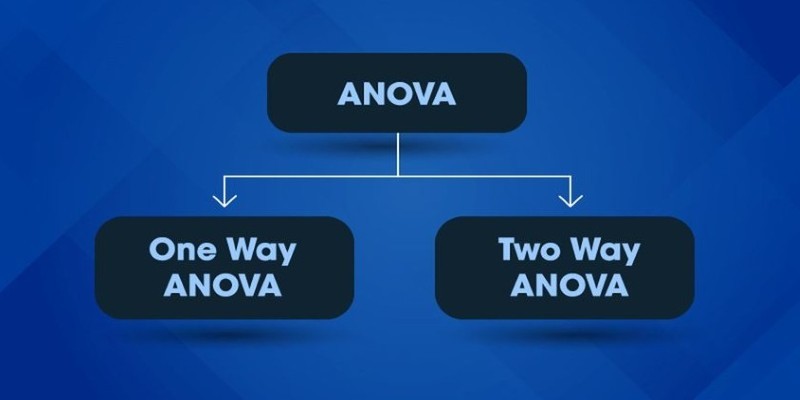Artificial intelligence is no longer something we associate with science fiction. It's here, in our browsers and apps, quietly reshaping how we search for answers, test ideas, or just have a conversation. If you're curious about AI but not into the idea of installing multiple apps or figuring out complicated APIs, Quora’s Poe might be your ideal entry point. It’s clean, straightforward, and puts a bunch of well-known AI chatbots in one place.
Whether you’re new to large language models (LLMs) or just want an easier way to talk to them, this is your shortcut.
What Is Poe and Why People Are Talking About It
Let’s start with what it actually is. Poe is a platform developed by Quora that allows users to chat with various AI bots—all under one roof. You log in once and gain access to multiple LLMs, each with its specialty or personality. Some are trained for general conversations; others are better at coding, brainstorming, or summarizing articles. To get started, you don't need to know much about how these models work. If you can type a question, you're good to go.
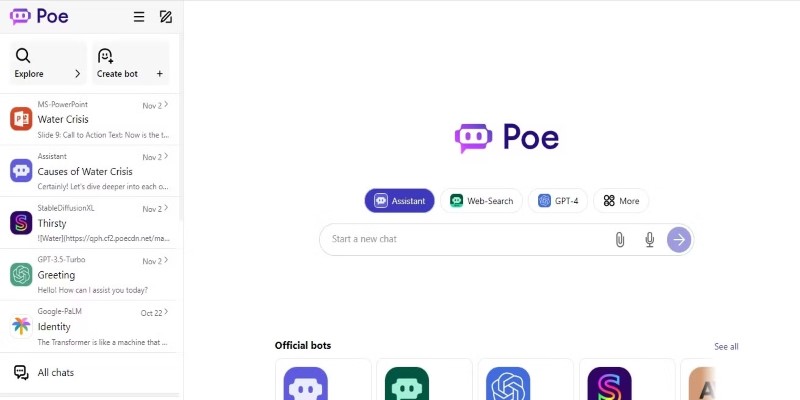
One of the reasons people gravitate towards Poe is the speed. You don’t have to switch tabs or apps just to compare how ChatGPT and Claude answer the same question. Everything is right there. For someone who’s exploring AI casually or using it for daily tasks, this saves time and makes the whole thing less of a hassle.
Getting Started with Poe
First things first, you'll need an account. Signing up is quick—email, Google, or Apple login will do. Once you're in, you land on a page where a few bots have already been suggested. Each bot comes with a short description so you can get a feel for what it’s built to do.
Poe currently offers access to bots based on models like:
- GPT-4 by OpenAI
- Claude by Anthropic
- Gemini (formerly Bard) by Google
- Command R by Cohere
- LLaMA-based models for open-source fans
All you have to do is click on a bot and type your message. No need to configure anything. And if you’re ever unsure which one to use, there’s usually a prompt suggestion to help you get started.
Creating Your Bots
Now, here's where it gets interesting: you can actually make your bots on Poe. That doesn't mean you need coding knowledge or ML training. It's more like setting up a custom assistant. You give your bot a name, define its behavior using natural language (just a few sentences), and that's it. The bot uses an underlying LLM but follows the style or tone you've set. People create bots for fun, for work, and sometimes just to answer specific kinds of questions.
For example, someone might create a bot that only responds in the tone of a friendly teacher. Another person might want a bot that never writes more than 100 words. It's all doable—and shareable too. Poe makes it easy to send your custom bot to a friend or publish it for others to follow.
What You Can Actually Do With It
The variety of tasks you can accomplish with Poe depends on how you use it. Some people treat it like a notepad with ideas that talk back. Others use it to double-check code, test different writing styles, or rephrase difficult text.
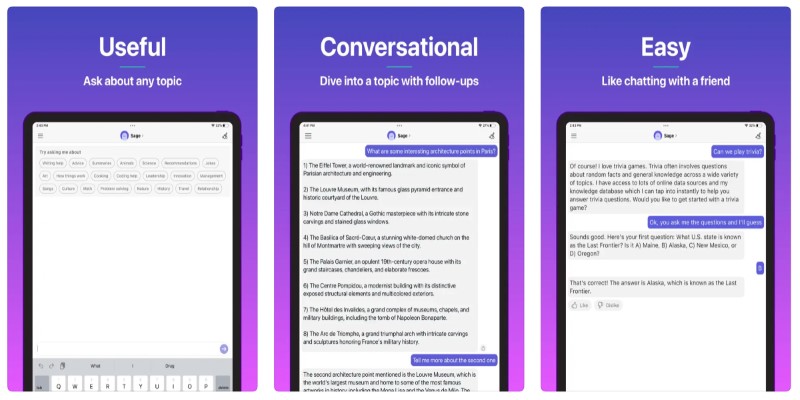
Here are a few ways people use Poe daily:
Summarizing Long Reads: Drop in a chunk of text and get a clear summary in seconds.
Practicing Language Skills: Talk to the bots in French, Spanish, Japanese—you name it.
Brainstorming Ideas: Whether you’re stuck on a headline or trying to name a new product, Poe bots offer suggestions that are surprisingly human.
Learning and Tutoring: Some bots are great at explaining things like math problems or historical events in a way that doesn’t feel like a textbook.
Drafting Emails or Reports: Need to write something formal or professional? The bots are good at that. You can tweak the tone as needed.
The point is, there’s no single “correct” way to use Poe. You’ll figure out what works best for you after a few conversations.
Tips to Get the Best Responses from Poe Bots
Talking to AI can be fun, but it gets even better when you learn how to ask the right kind of questions. Vague prompts like “Tell me something interesting” might work, but the replies are often generic. If you want useful responses, go a little deeper with your prompts.
Here are a few tips that might help:
- Be direct: Instead of saying, "Can you help me with marketing?" try to ask, "What are three strategies to market a handmade soap business on Instagram?"
- Use context: If you're building a website and need design ideas, mention what kind of website it is. “A minimalist blog about vegan recipes” gets a different answer than just “a blog.”
- Give examples: Want something rewritten? Add your version and ask how it can be improved.
- Stick to one idea per message: If you pile three questions into one, the bot might only answer one—or get confused.
Poe bots respond best when you’re clear about what you want. It’s not that they can’t handle complex questions; it’s just easier to get something usable when the prompt isn’t all over the place.
Final Thoughts
If you've been curious about AI chatbots but didn’t know where to start, Poe makes the process smooth and approachable. You don’t have to know the difference between GPT and Claude to get value from them. The platform strips away the complexity and puts everything in one place so you can focus on what matters—getting help, having conversations, or just playing around with ideas.
With the option to create your bots and access models from different developers, Poe feels less like a single tool and more like a friendly AI workshop. Whether you're using it to boost productivity or satisfy curiosity, it’s easy to see why people are spending more time on Poe.