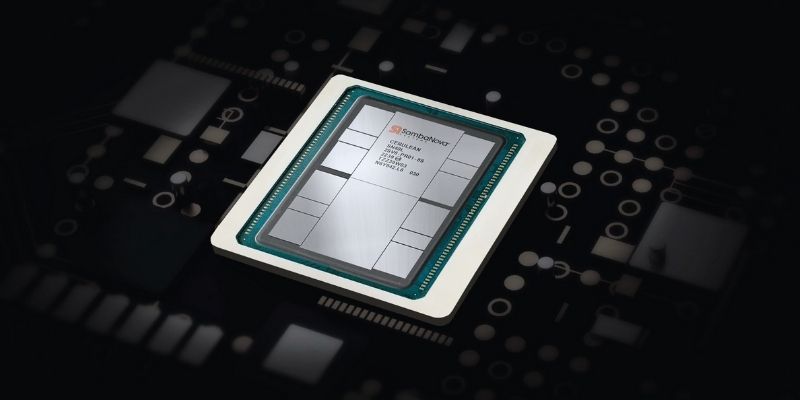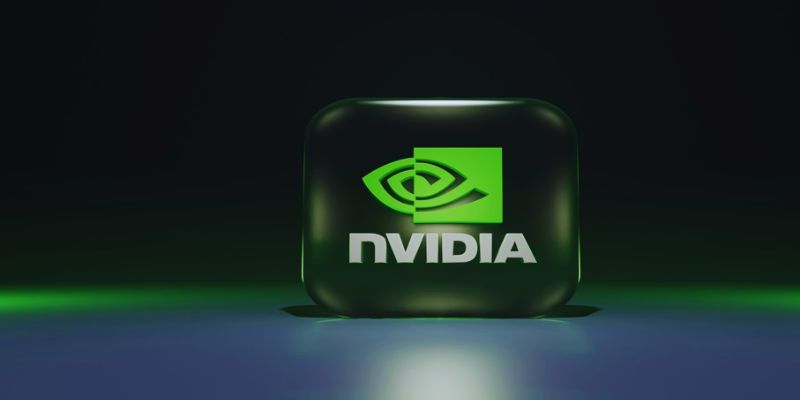The idea of having a personal assistant might seem like something reserved for CEOs or celebrity types. But now, with tools like ChatGPT, that level of support is available to pretty much anyone with a device and internet access. And no, it’s not about handing your tasks over to a robot. It’s more like having a smart, reliable second brain to take on the repetitive stuff, help you think more clearly, and save you hours you’d rather not lose to admin work.
ChatGPT can’t attend meetings for you or make coffee, but what it can do is surprisingly helpful—especially if your work life often feels like a game of whack-a-mole with emails, reports, scheduling, and brainstorming sessions. Let's walk through how to actually make it work for you without overcomplicating things.
Writing, Editing, and Cleaning Up Content
Whether you’re in marketing, sales, HR, or something more technical, writing is everywhere. It shows up in emails, reports, training documents, and even those awkward “about us” blurbs on company websites. If you’re not someone who enjoys writing—or if it just eats up too much of your time—this is where ChatGPT quietly shines.
You can ask it to help you write from scratch. Give it the main points, the tone you want, and the format (like a LinkedIn post, an internal memo, or a summary), and it'll hand you a draft that's ready to tweak. It's also solid at editing. Drop in your rough draft, and it'll help trim down the fluff, smooth out the tone, or fix grammar without turning it into something that sounds robotic or too polished.
What people don't always realize is that you can also feed it content you didn't write—like meeting transcripts or chat logs—and ask for summaries, action points, or even rephrased versions. This is especially useful if you're stuck having to relay the same update to ten different departments, each with its preferred tone.
Organizing Your Tasks and Priorities
Now, ChatGPT isn’t a calendar app. It won’t send you reminders or block out time on your schedule. But what it can do is help you plan your day in a way that feels human, not mechanical.
Say you’ve got a long list of things to do, a few competing deadlines, and that creeping feeling you’ve forgotten something important. Drop it all into ChatGPT and ask it to help you organize. You’ll get a list broken down by urgency, dependencies, or estimated time—whichever makes the most sense for your situation.
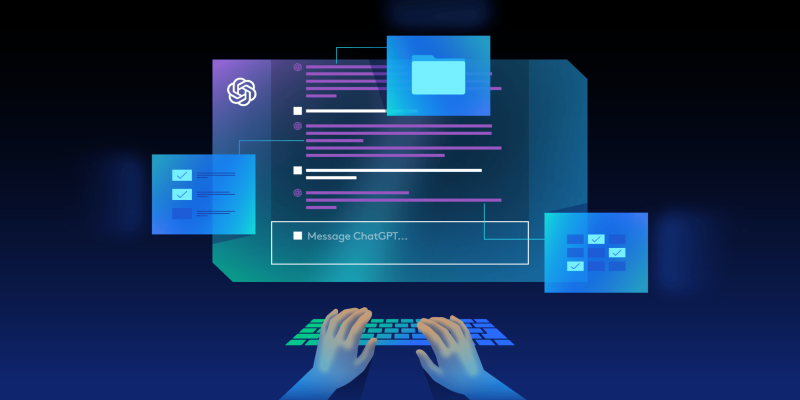
You can also use it to create custom checklists or templates for recurring tasks. Things like onboarding new clients, preparing weekly reports, or closing out month-end finances usually follow the same steps. Once ChatGPT helps you write a solid checklist, you can reuse it or tweak it as needed.
One underrated trick is using ChatGPT to think through your decision-making. If you're feeling torn between two projects or don't know where to start, have a quick "chat" about it. Writing out your dilemma and getting feedback (even from a chatbot) has a weird way of making things clearer.
Creating Visuals, Tables, and Presentations
No, ChatGPT won’t draw graphs or design decks from scratch. But it can lay the groundwork for all of it. If you’ve ever spent an hour fiddling with slides or trying to make a chart make sense, you know how draining it can be.
You can describe the structure of a slide deck and have ChatGPT give you bullet points for each one. It’s great for trimming down long explanations into a few clear slides, which saves time and spares your audience from endless text walls.
If you're working with numbers, you can ask ChatGPT to create simple tables that summarize the information in a digestible way. For instance, if you feed it a list of tasks or KPIs, it can turn it into a clean table with columns like owner, deadline, or status.
Even better, it can write the talking points for you. If you've ever had to present a report but weren't sure what to say about each slide, just feed ChatGPT the data, and it'll spit out a rough script. It's not a polished speech—just something to get you talking without freezing up.
Brainstorming, Research, and Internal Knowledge Management
Sometimes, you just need a second opinion or a sounding board. ChatGPT works surprisingly well for brainstorming—whether it’s names for a new product, ways to improve a process, or questions to ask during an interview. You won’t always get gold on the first try, but it’s like having someone in the room who never runs out of ideas or patience.

It’s also handy for pulling in quick overviews on topics you’re unfamiliar with. If you suddenly need to write about a subject you know nothing about, ChatGPT can give you a primer in plain English. That’s especially useful when you’re pressed for time or can’t dig through five articles to get the basics.
And here’s a use case a lot of teams overlook: internal knowledge management. If you’ve got scattered SOPs, half-finished guides, or just too many links to keep straight, you can use ChatGPT to sort through them. Feed in documents or notes, and it can help rewrite them into cleaner formats, find overlaps, or suggest where things should be split into different sections.
Conclusion: A Support System That Sticks Around
ChatGPT won't replace your job, but it can make it a lot easier. It's the kind of tool that adapts to how you work—whether that’s helping write reports faster, organizing messy thoughts into clean checklists, or just cutting down the mental load that comes from juggling too many tabs and tasks at once.
It won’t nag you to drink water or tell you to go for a walk, but it will quietly keep pace with your workflow. And sometimes, that’s exactly what you need—a little help behind the scenes, showing up when it matters, and staying out of the way when it doesn't.