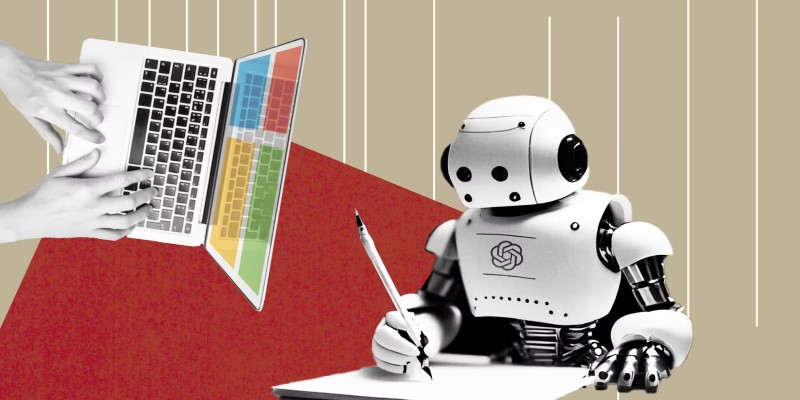AI assistants are now woven into the way many people work—whether it's drafting reports, writing code, or keeping track of ongoing projects. Among the most visible tools in this space is Microsoft's Copilot, which was built into Microsoft 365. Alongside it, there's a more advanced option: Copilot Pro. Though the names sound close, what they offer and how they fit into your routine are quite different. Here's a clear look at what each one does, how they compare, and how to decide which might be the better choice. Without any further ado, let’s begin exploring!
Comparison: Copilot and Copilot Pro
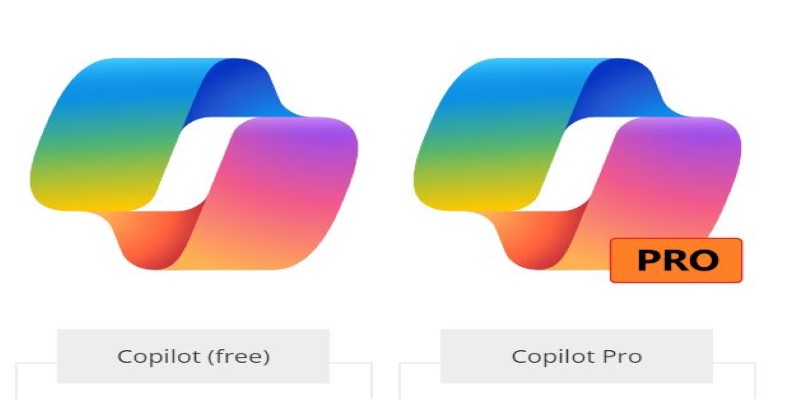
Availability and Setup
The standard Copilot is available through Microsoft 365, but only if you're subscribed to specific business or enterprise plans. It integrates directly into familiar apps like Word, Excel, PowerPoint, and Outlook. If you use Microsoft 365 at work, there’s a chance you already have access, depending on your organization’s subscription.
Copilot Pro, in contrast, is a separate paid subscription that isn’t bundled with Microsoft 365 apps. It’s designed to offer a more flexible AI experience for individuals, especially freelancers, creatives, and developers who aren’t necessarily using Microsoft apps all day.
Functionality and Features
Standard Copilot works within each Microsoft app, responding to requests in plain language. You can ask it to summarize a document, rewrite an email, generate a chart in Excel, or design a slide in PowerPoint. It simplifies common tasks and makes tools like Word or Excel more responsive to your needs.
Copilot Pro includes everything in the base version, plus a few significant upgrades. The first is access to GPT-4 Turbo, which responds faster and handles more complex prompts. This model stays available even during busy hours when other users might see delays.
It also introduces Custom GPTs. These are personalized AI agents you can create or adapt to specific tasks. For instance, a writer could have one tuned to match their style, while a developer might configure one to support a particular programming language or workflow. These aren’t found in the standard Copilot.
Another point of difference is device flexibility. Copilot Pro can be used across a wider range of platforms, including mobile, browser-based tools and apps that go beyond Microsoft's ecosystem.
Updates and Improvements
Users of Copilot Pro typically receive access to experimental features and updates ahead of those using the standard version. Microsoft uses the Pro tier to test innovations before rolling them into other offerings. That early access can mean small boosts in productivity or more efficient workflows, especially for those keeping up with fast-changing tools.
Which One Fits Better for Your Work

If You’re Already Using Microsoft Apps Regularly
For users who spend most of their time in Word, Excel, or Outlook, the standard Copilot is likely to cover daily needs. It helps polish writing, analyze spreadsheets, automate repetitive tasks, and improve documents—all from within the apps where the work is already happening.
If your work is mostly document-based, this version integrates well with your routine. It doesn’t require learning new tools or switching between systems. You stay in your usual environment and let Copilot assist quietly in the background.
If Your Work Goes Beyond Office Tools
People working in creative fields, independent consulting, software development, or publishing often work outside Microsoft’s main suite. If you're creating long-form content, developing codebases, managing design-heavy projects, or simply switching between multiple tools, Copilot Pro starts to make more sense.
The broader platform access, enhanced model performance, and customizable assistants offer more flexibility for varied, often unpredictable work. You can move between devices and contexts without being locked into Word or Excel. The AI tools follow you, not the other way around.
Occasional Use vs. Daily Integration
For those who use AI only occasionally—maybe a few times a week to edit emails or review a report—Pro may feel like more than you need. The standard Copilot offers support when you ask for it but stays out of the way.
But if AI is part of your daily routine, helping generate ideas, maintain consistency across projects, or write code efficiently, Copilot Pro becomes more valuable. The responsiveness of GPT-4 Turbo, combined with personal AI setups, saves time and reduces friction in getting from start to finish.
Subscriptions to Keep in Mind
It's also worth knowing that Copilot Pro doesn't include Microsoft 365. If you want to use Word, Excel, or other apps alongside Pro, that's a separate subscription. Some users find themselves needing both Microsoft 365 for the core software and Copilot Pro for a richer AI experience across tools.
Copilot Pro is priced at around $20 per month. That’s on top of any existing Microsoft 365 subscription, which means the combined cost could be a consideration for individuals or freelancers. For users relying on AI daily—for writing, coding, research, or managing multiple projects—the time saved often offsets the extra expense. But if your use is occasional, the standard Copilot may feel like a better fit without the added cost.
Conclusion
Microsoft is offering two different solutions under the Copilot name: one is tightly integrated with Office apps for productivity, and the other is more adaptable and powerful for those with wider or more technical needs. If your day revolves around documents, spreadsheets, or presentations, and you already use Microsoft 365, the built-in Copilot is likely to support what you do without requiring anything extra.
The decision comes down to how central AI has become part of your process. The standard Copilot makes everyday work smoother. Copilot Pro makes it smarter—and faster. If you’re starting to feel held back by free or limited tools, upgrading might give you just the right amount of extra help without adding more friction.